
How Can I Be Unique in Graphic Design

To be unique in graphic design:
- Develop Your Style: Identify elements that resonate with your creativity. Experiment with typography, color palettes, and patterns that reflect your personal touch.
- Study Trends, But Innovate: While staying updated on design trends is essential, reinterpret them to fit your unique vision.
- Focus on Storytelling: Designs that evoke emotions or tell a story tend to stand out.
- Use Custom Elements: Create or commission custom graphics, illustrations, or fonts to avoid generic visuals.
- Seek Feedback: Collaborate with peers to refine your work and develop fresh perspectives.
2. How Do I Create a Process in Canva?
Building a workflow in Canva ensures efficiency and consistency:
- Set Objectives: Define the purpose and audience of your design.
- Choose a Format: Select an appropriate template or start with custom dimensions.
- Organize Assets: Upload brand assets like logos, colors, and fonts. Use Canva’s Brand Kit for easy access.
- Create a Draft: Lay out your design using grids and guides.
- Refine and Review: Add final details, proofread text, and ensure alignment.
- Save and Export: Save your design as a draft or export it in the desired format (PNG, PDF, etc.).
3. How Do I Write a Template in Canva?
Writing a template involves creating a reusable design structure:
- Start with a Blank Canvas: Choose dimensions for the design.
- Add Placeholder Elements: Insert text boxes, image frames, and shapes to guide future content placement.
- Customize Branding: Use brand fonts, colors, and logos.
- Save as a Template: Click on “Share” and select “Template link” or save the design directly for team access.
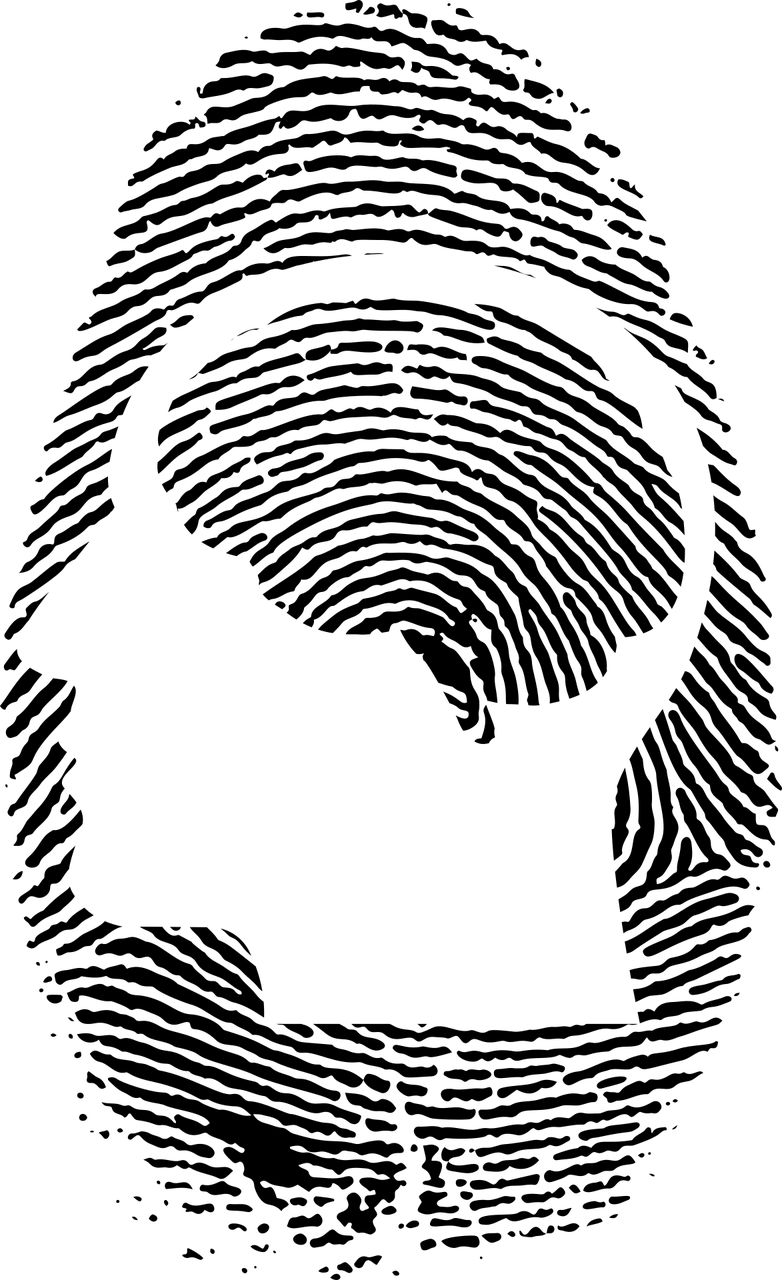
4. How Do You Use Canva Step by Step?
Here’s a simple guide to using Canva:
- Sign Up or Log In: Create a Canva account or log into an existing one.
- Choose a Design Type: Select templates for presentations, social media, or custom dimensions.
- Add Elements: Drag and drop text, images, icons, and shapes onto your design.
- Customize: Edit text, adjust colors, and position elements using Canva’s intuitive tools.
- Save and Share: Export your design or share it directly via a link.
5. How Many Ways Are There to Create a Design in Canva?
You can create designs in Canva through various methods:
- From Scratch: Use custom dimensions and add elements manually.
- Using Templates: Start with a pre-designed layout.
- Collaborative Design: Share and co-edit designs with teammates.
- Brand Kits: Quickly apply brand styles to any design.
- Magic Resize: Adjust one design for multiple formats.
6. How to Create Unique Designs?
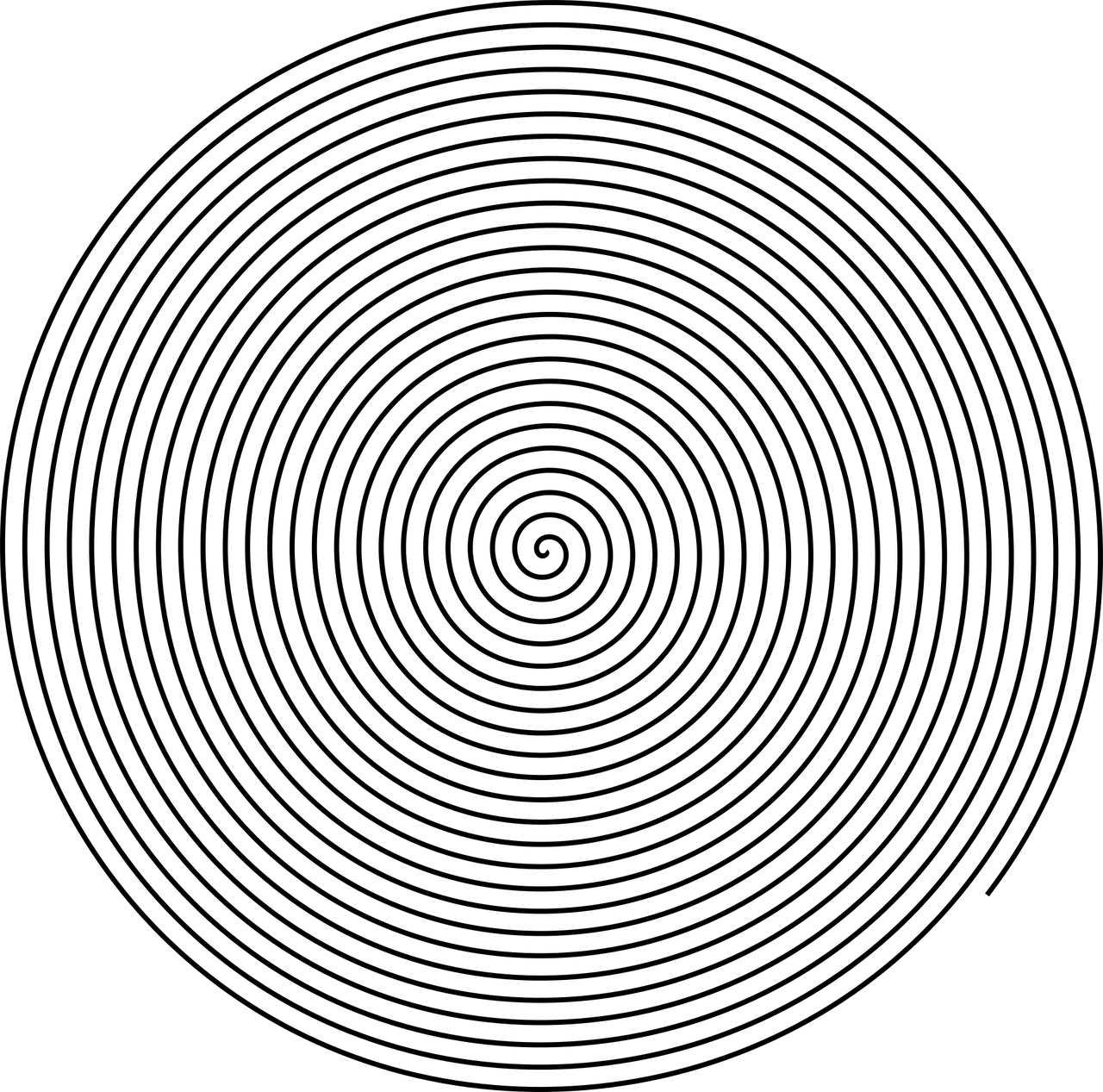
To make your designs stand out:
- Combine Unusual Elements: Experiment with unexpected color combinations or unconventional layouts.
- Use Custom Illustrations: Incorporate hand-drawn or AI-generated elements.
- Limit Stock Content: Replace common stock visuals with original photography or vector graphics.
- Experiment with Effects: Try Canva’s photo filters, animations, and layering options.
7. How to Design an Article in Canva?
To design an article in Canva:
- Choose a Layout: Use templates for documents or infographics.
- Structure Content: Break the text into readable sections using headers and subheaders.
- Add Visual Elements: Incorporate images, icons, or charts to complement the text.
- Maintain Consistency: Use uniform fonts and colors for a polished look.
- Export for Sharing: Download the article as a PDF or PNG for online or offline distribution.
8. What Is a Template in Canva?
On Canva, a template is an already-made layout that users can alter. Templates make it simple to build consistent designs by providing placeholders for text, graphics, and pictures.
9. What Is a Unique Design?
A unique design is visually distinct and reflects originality. It stands out by being tailored to its purpose, often integrating innovative ideas, personalized elements, or cultural influences.
Conclusion : What Is Canva Mainly Used For?
Canva is primarily used for:
• Graphic Design: Create social media posts, presentations, flyers, and more.
• Branding: Design logos, business cards, and brand kits.
• Content Creation: Develop infographics, eBooks, and marketing materials.
• Collaboration: Work with teams in real time on shared designs.
By leveraging Canva effectively and incorporating originality into your designs, you can distinguish yourself as a graphic designer while producing professional-quality work.
