
Today, I’m reviewing Channel Builder AI, a new AI-powered platform that claims to be the best AI video creation tool for building a following on YouTube, TikTok, or Facebook — almost on autopilot. It’s being promoted as a fully automated YouTube channel solution using smart features powered by artificial intelligence. But does this AI tool for video creation really live up to the promises? Let’s find out.
Your support helps more creators like you discover tools like these.
What Is Channel Builder AI?
Channel Builder AI is a bundle of two closely related tools:
- Magic Flick AI
- Faceless Reel
While they’re marketed as two different platforms, they essentially offer the same functionality. The reason for the double offering? The developers — Abby and Ben — were both planning to launch similar products, so they teamed up instead of competing, and bundled both together.
Ben notes in the tutorials that Magic Flick AI is the main tool, and Faceless Reel is more of a bonus, so this review focuses primarily on Magic Flick AI.
Getting Started: First Impressions
After logging in, you’re greeted by a demo video. You can also click “Watch Demo,” but beware: the video opens in the same browser window, taking you away from the platform. A small UX issue, but worth mentioning.
More critically, the software isn’t ready to use out of the box. You’ll need to integrate it with three separate AI platforms:
- OpenAI (for content generation)
- Assembly AI (for speech recognition)
- Runway AI (for video generation)
This means setting up accounts, adding payment methods, and manually entering your API keys. It’s a hassle — especially for users expecting a plug-and-play experience. And since you’re using your own API keys and paying your own usage fees, it would be nice if the software had fewer limitations (more on that below).
Creating Video Series with Magic Flick AI
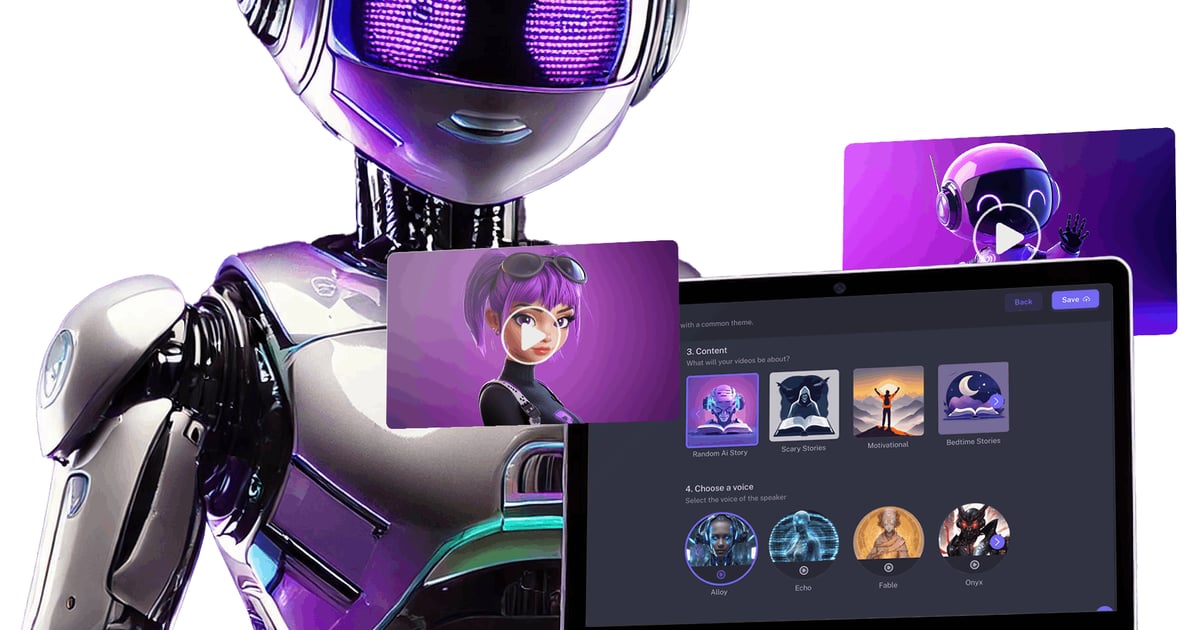
Inside the dashboard, you can start building a video series — a collection of short-form videos automatically published to your YouTube or social accounts.
You get two modes:
- Manual Mode for full customization
- Automatic Mode for quick setup
Let’s explore Automatic Mode:
Posting Schedule
The only frequency available is once a week — no option for daily or every-other-day posting. There’s a note that more scheduling options are “coming soon,” but it’s unclear why they’re not already available.
Also, scheduling uses 24-hour format, but doesn’t specify the time zone, which could confuse users trying to optimize posting times.
Content & Style Options
You can pick from content types like:
- Fun Facts
- Bedtime Stories
- Motivational Messages
- Product Marketing (which I chose)
Next, choose:
- A voice for narration
- Background music (5 options — not much variety)
- Art style (e.g., photorealistic, cartoon, etc.)
- Language and video length (maximum: 120 seconds)
The 2-minute limit feels too short for YouTube, especially since you’re covering your own AI costs. Longer video support would be a big improvement.
You can also enable subtitles and select which platform to post to: YouTube, TikTok, Facebook, or Email. If you haven’t connected your socials, the video can be sent to your inbox.
Usability & Workflow
Once a series is saved, it enters a publishing cycle. But there’s no way to create a video on demand — which is frustrating. You have to wait for the scheduled day (e.g., Sunday) for the first video to be rendered.
Worse, the platform displayed a bug with “posted 0 out of 0” and “nan%” in progress tracking — a small issue, but it makes the tool feel a bit rushed.
I did eventually get to review a completed video from a previous campaign. Each video contains about four slides with narration and visuals. You can:
- Preview
- Download
- Upload (to YouTube)
However, the Download and Edit buttons are grayed out until clicked, while the Upload button is fully colored — an unnecessary UI inconsistency that caused confusion
Example Video Content
Here’s an excerpt of one of the AI-generated videos on “Truth” in philosophy:
“What is truth? Is it a mere reflection of reality, or does it exist independently of our perceptions? Today, we delve into the intricate philosophy of truth… Plato’s theory of forms… Aristotle’s empirical logic… If a tree falls in the forest…”
The narration and structure are surprisingly solid. The platform can definitely produce thought-provoking short-form content, which is impressive
Do These Videos Actually Get Views?

I reached out to Ben and received links to four example channels (two on YouTube, two on TikTok). Here’s what I found:
- Channel 1 (YouTube):
- 22 subscribers
- 68 videos
- 29,659 views since March 2025
- Some decent-performing shorts
- Channel 2 (YouTube):
- 22 videos
- 26 total views since October 2024
- No traction
This shows that results are mixed. Some short-form videos take off, others flop. That’s normal for content — even more so when it’s fully AI-generated.
Final Verdict: Is Channel Builder AI Worth It?

✅ What I Like:
- Automates content creation and publishing
- Solid voice-over and script generation
- You can create multiple channels and test what works
- Saves a lot of time once set up
❌ What I Don’t Like:
- Not plug-and-play (requires 3 external AI platforms + paid API keys)
- No instant video creation — you’re stuck waiting for scheduled posts
- Buggy interface and limited customization
- Very short max video length (2 minutes)

Bottom Line
Channel Builder AI isn’t perfect — and it’s not for beginners who want something super easy. But if you’re comfortable with API keys, can handle a bit of setup, and want to test video ideas at scale, it’s a promising tool.
If you’re hoping to grow multiple YouTube or TikTok channels and are willing to experiment, this platform could save you hours of manual work — and potentially uncover a winning content stream.
Conclusion
Channel Builder AI isn’t perfect — there are bugs and limitations, especially with the third-party API setup. However, its ability to automate content generation makes it a strong contender among the top AI video creation tools in 2025. If you’re searching for a free AI video creation tool or something that can scale into a fully automated YouTube channel, this platform is definitely worth exploring. Just keep in mind that you’ll still need to invest some time upfront to get everything working smoothly.
